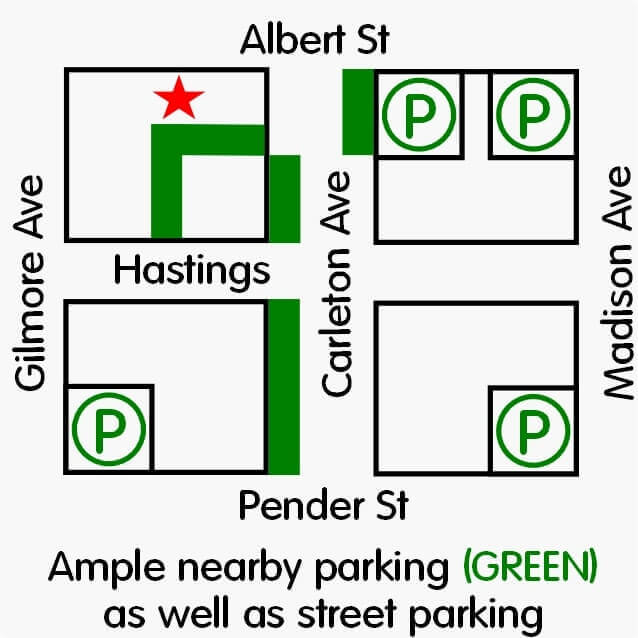TELEHEALTH – Online and Virtual Physiotherapy
Get help and pain relief in the comfort of your home
What is Telehealth physio
Telerehab Services
During your session, your telehealth physiotherapist who is based in Burnaby will ask questions and have you do tests to better understand your challenge
PROVIDE EDUCATION
PRESCRIBE EXERCISES
HOME CARE ADVICE
ASSESS POSTURE
Who Can It Help
Virtual sessions can be helpful for those with issues such as:
- Early management advice for acute injuries
- Neck or low back pain
- One-on-one home exercise program
- Post surgical rehab
- Postural correction
- Shoulder pain
- Strength and conditioning
2 Ways To Login For Your Telehealth Session:

30 minutes before your session, you will receive an email with a button to link in to your session. Click the button when it is time for your session
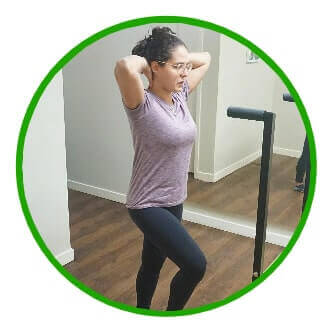
- Register / login to your account in Jane. Use the “Test My Set Up” button to check your camera and mic
- Go to your Appointments and click on your upcoming Telehealth Physiotherapy Session
- Shortly before your session starts, a “Begin” button will appear – click it
- Review the consent information and if you agree, click “I Agree, Begin Online Appointment”
Patient Reviews
 Linda
Linda
Always great experience. Staff is very knowledgeable. Always leave feeling so much better
Posted on Google
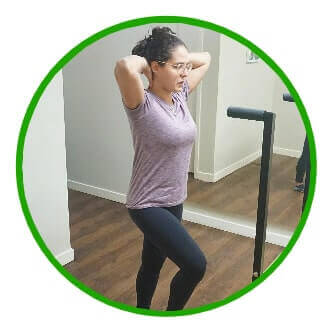 Madi
Madi
Me and my wife have been using their services for almost 2 years. We have never been disappointed by anyone here. They have a super professional and friendly team. We would definitely recommend this place
Posted on Google
Frequently Asked Questions
Is it secure?
What happens during my session?
Based on your needs and what the physiotherapist finds, they can do many things including give you guidance, education, prescribe and review exercises, make suggestions on home ergonomics and posture as well as home self care
I am having trouble getting connected
2. Find a quiet, well lit part of your home
3. Have space to move around
4. Close all unused browsers and tabs and log off your other devices
5. A laptop or desktop using Chrome is better than a smartphone or tablet. If using a laptop, connect it directly to your modem if possible
6. If you have connection trouble, lower the video quality by opening up the 3 dot tab near the bottom right, click “Manage video quality” and move the slider left 1 or 2 notches
7. For more tips, you can watch this video
Can I do physiotherapy at home?
They can have you perform different tests at home to better identify the cause of your problems as well as what limitations you may still have. They can guide you through various rehab exercises and discuss lifestyle, postural and ergonomic tips with you from the comfort of your own home.
What is the difference between a physiotherapist and a physical therapist?
Get Help In The Comfort Of Your Home
Working together to help each other through these challenging times. We are here to support you and your health